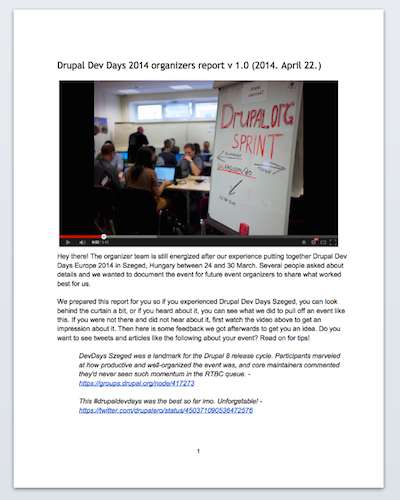Drupal is right in the middle of web technology, an ideal integrator of all kinds of things. Just like PHP itself it may be clunky here and there but it is a very efficient tool to build great experiences. And even if you are a great JS developer or a pro PHP person, maybe you have mad debugging skills, you always have something to learn. Now there are great books, sometimes even better videos, but nothing beats hands-on learning. When you get together with other people working on the same thing you learn so much about how they work and even if you gain no new knowledge about programming per say, you learn new tricks and ways to achieve things:
Not only that but you can also look into how the tools you work with are made and that all of us are human:
Finally, by helping to improve the tools you use, you gain much better knowledge about them. Close to the start of my web involvement I worked a lot on translating the PHP documentation to Hungarian and I got into Drupal fixing core issues for translations. By becoming one of the thousands building the system you use you also gain more credibility when you are looking for help in your weak areas as well:
But not everyone can do this right? You need to be a professional programmer and pay expensive fees to get into events? Wrong! So wrong! There are always sprints around the globe and more and more local Drupal events are announced every day. Starting out with a simple issue on a one day sprint is a great start. Drupal can always be improved in all kinds of ways whether that is accessibility testing, documentation, perfecting button colors and radiuses or finding and documenting bugs. All of those are great contributions.
Drupal Dev Days sprint photo by Amazee Labs
The best places to immerse yourself in contribution are multi-day sprints though. If you have any opportunity to go to those, I would definitely suggest you join one. Why? It takes a fair bit of time to get set up, understand the issue, start providing a solution and even though at the end of the one day sprint, you will promise to get back to it a week later from home, it is almost certainly not going to happen. There is nothing wrong with you, you just have other priorities when you get out of sprint-mode. So for ideal involvement pick a multi-day sprint. It is not only that you have more time to work on things, you can get to know the people better as well on the social events. Some conferences, especially DrupalCons include extended sprints before/after the event. If you just go to the main conference days, you have much less chance to interact with people who shape the future of Drupal, while at the extended sprints, you can get involved and work with them real time. How is that for growing your potential?
Here are some examples of events with multi-day sprints where my friends from the multilingual initiative will be sprinting, feel free to add more in the comments:
DrupalCamp Spain in Valencia is coming up in a little over a week on May 16-18th. All three days have sprinting opportunities and some of the leaders from multilingual, frontend and migrations will be there!
Some people may only be aware of the Friday sprint at DrupalCons. Get a lot more out of the event by being involved with the pre and post sprints as well. DrupalCon Austin sprints last from as early as May 30 to as late as June 8th. Likewise DrupalCon Amsterdam sprints will be on from the 27th of September to as late as 5th of October. But DrupalCons are expensive, no? Well, there is no ticket needed to attend on the days when there is only sprinting, that is the pre/post sprint days and the Friday sprint. So if you join at the end, there is 3 days of consecutive working with the Drupal community for no charge where the people you interact with have no conflicting schedules to do or see sessions. How is that for hands-on experience?
Hope to see you at one of these events and other sprints in 2014 and onwards! Learn Drupal by getting involved, it is for the benefit of us all!