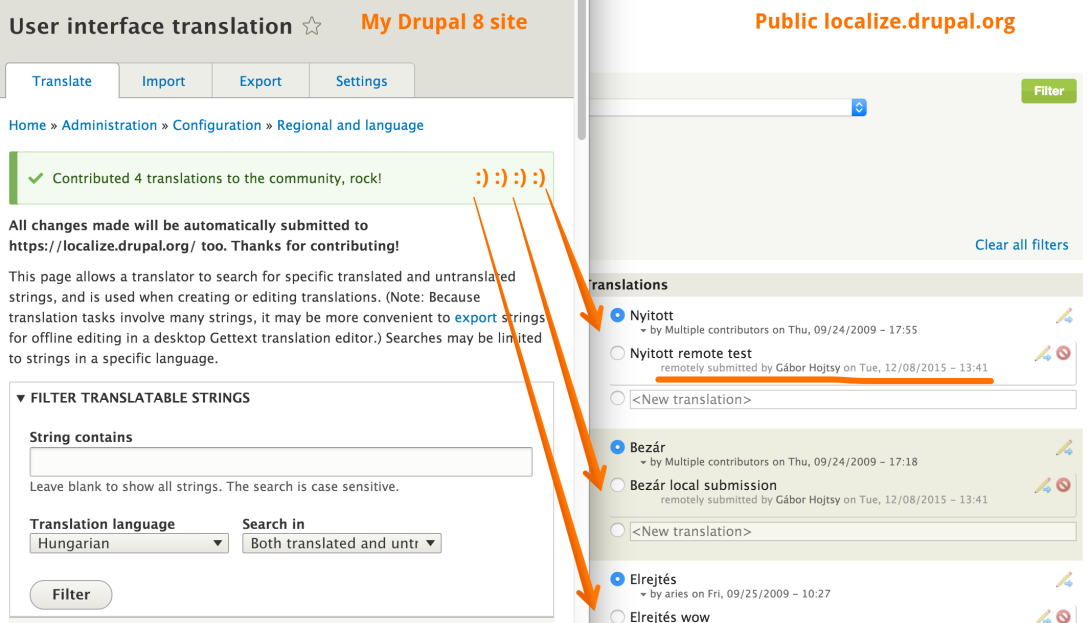I had the chance two weeks ago to talk about Drupal and Drupal 8 at the Free Software Foundation's conference in Budapest for a whole of 21 minutes. While there is this amazing 63 screen slideshow about all things new in Drupal 8 that I help keep up to date, having such short time really made me focus my message and think long and hard about how to summarize what Drupal 8 is really about for a wide range of people attending. Here is my take in written form.
Drupal has always been amazing as a structured content management tool. With content types and then entities and fields it allows us to really structure our content. Drupal 8 steps up this game several ways. First, it makes more things able to get structured. Whether it is a block or the categorization of content itself, it can be structured further with fields now. Drupal also has a history of using this structural system for flexible functionality. For example, ratings, workflows, user groups, selling content, etc. are all supported with fields (in contributed modules). In Drupal 8, comments are fields too (for example, you can take comments on user profiles) and there are more reusable field types like date, email, references, etc. built in. Best of all everything supports multiple languages and is translatable without further modules required. In short, Drupal 8 is improving on the system's key strength in all directions.
This is amazing for an enterprise because content needs to show up in a lot of places and a lot of ways these days. The more structured the content, the easier it is to pull out and display things for the environment needed. Drupal 8 makes this easy by building in entity view modes for display variants, Views for pulling data in whatever way from entities, and responsive output for flexible display on the web. Integration with third party systems and decoupled site implementations is enabled by web service support. Since Drupal knows so much more about your content structure internally as well, it can also intelligently cache (and invalidate the caches) when needed, and serve pages with much faster perceived performance (enabling the BigPipe contributed module). The markup generated is significantly better for accessibility too.
What about the small sites though? I think the changes are even more exciting there, because they lead to a lot more consistency on the site building front as well. You now use blocks to place everything on your pages (including branding, navigation and even the page title). You can use Views to customize even your administration experience and quick in-place editing and WYSIWYG integration for fields allows you to get further, faster. On top of that, rolling out changes is a whole lot easier with the built-in configuration deployment system.
Drupal 8 also grew the core community manyfold. While Drupal 7 had less than a thousand contributors, Drupal 8 has almost 3300. That is pretty remarkable, because it means the new version starts out with many more people already in the know.
All-in-all Drupal 8 really doubles down on our commitment to structured content and flexible functionality around it with a focus on making it easier to both enter and output that content however it fits, whoever the consumer is. It truly empowers you and me (as the tagline says) to build something amazing, for anyone.